


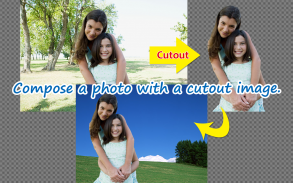
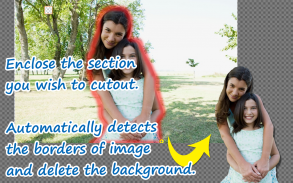
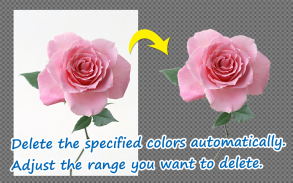

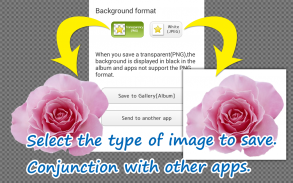





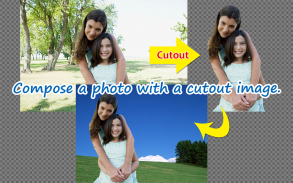
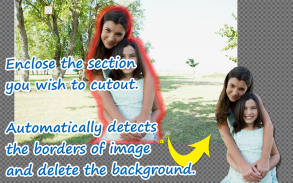
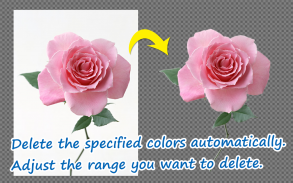

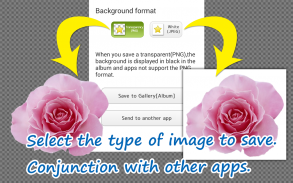
Edge Tracer - Superimpose -

Edge Tracer - Superimpose -介绍
The "Edge Tracer" is an image editing app that automatically cuts out unwanted sections from photos and illustrations, makes the background behind the image transparent, and allows you to compose the cutout on other backgrounds.
After enclosing the section you wish to cut out, the app automatically detects the borders of the image, and produce a highly precise cutout without the need to carefully trace around the image.
You can also delete monochromatic backgrounds or similar colors around the image simply by tapping the section you want to delete.
Making the size of the work area smaller/larger enables you to fine-tune edits.
★Use in conjunction with Twitter, Instagram and other SNS apps!★
[Primary Functions]
* Sticker creation
-- Photo taking
-- Loading mask images (PNGs with transparent backgrounds)
-- Rotation and trimming of images
-- Cutting out by tracing (edges automatically set)
-- Restore or delete areas by tracing around them (edges automatically set)
-- Automatic deletion/restoration by setting color via tapping (similar colors automatically detected, includes function to adjust selected range)
-- Manual restoration/deletion (Using brush tool for selection)
-- Change background display type (Half transparent, two types - white/black)
-- Preview
-- Cursor offset for setting range
-- Brush type selection for editing
-- Undo/Redo
-- Reset of selected area
* Screen operation tools
-- Zoom in/out
-- Shift
-- Increase size of working area
* Sticker composition
-- Stickers can be rotated, made smaller/larger, locked to a position or flipped left/right
* Image output
-- Save sticker images (transparent background PNGs, white background JPEGs)
-- Save images you have composed (Standard or High image quality)
-- Save to an exclusive gallery(album) for this app
[Standard procedure for cutout]
1. After enclosing a section you wish to cut out, it will be automatically deleted.
2. Tap unwanted sections to make them transparent. The app automatically detects and deletes similar colors from sections around the image.
View affected sections in real time while making adjustments using the slider.
3. Use the automatic restoration function to restore sections that have been overcropped.
Tap overcropped sections using this function to restore the surrounding area back to its original state.
4. The app also has a manual restoration/deletion function for editing finely-detailed sections.
Use the drag function to restore/delete desired sections.
</div> <div jsname="WJz9Hc" style="display:none">“边缘示踪”是一个图像编辑应用程序,自动切断从照片和插图不需要的部分,使图像后面的背景透明,并允许您撰写切口上的其他背景。
包封您希望切出部分之后,该应用自动检测图像的边缘,并产生一个高度精确的切口,而不需要在图像周围仔细追查。
你也可以简单地通过点击你要删除的部分删除图像周围的单色背景或相似的颜色。
使工作区更小的尺寸/大,可以进行微调编辑。
★使用在与Twitter,Instagram的和其他SNS的应用程序一起!★
[主要功能]
*贴纸创作
- 拍照
- 装载掩模图像(PNG图像与透明背景)
- 旋转和图像的修整
- 切割出通过跟踪(边缘自动设置)
- 恢复或周围跟踪(边缘自动设置)删除地区
- 自动删除/恢复由通过敲击的颜色设置(自动检测相似的颜色,包括功能调整所选范围内)
- 手动修复/删除(使用画笔工具,选择)
- 更改背景显示类型(半透明,两种类型 - 白/黑)
- 预览
- 光标偏移设置范围
- 刷类型选择为编辑
- 撤销/重做
- 选择区域的复位
*屏幕的操作工具
- 放大/缩小
- 移
- 增加工作区的大小
*贴纸组成
- 贴纸可旋转,减小/越大,锁定到一个位置或翻转左/右
*图像输出
- 保存图像的贴纸(背景透明的PNG,白色背景的JPEG文件)
- 保存你已经组成的图像(标准或高画质)
- 保存到专用库(册页)为这个应用程序
[标准程序缺口]
1.封闭你想切出部分后,将被自动删除。
2.点击不需要的部分,使其透明。该应用程序会自动检测并删除类似的颜色从图像周围的部分。
实时查看受影响的部分,而使用滑块进行调整。
3.使用自动恢复功能来恢复已overcropped部分。
挖掘overcropped部分使用该功能来恢复周边地区的返回到其原始状态。
4.应用程序也有一个手动恢复/删除功能编辑精细详细的部分。
使用拖动功能来恢复/删除所需的部分。</div> <div class="show-more-end">































